Setting up ‘paperless’ or email billing is really easy.
If you haven’t already registered for online access to your account, go to “Setting Up Online Acccess” and do that now, then return here to learn how to set up paperless billing.
Once you login here, look to the bottom left of the page for the link “Go Paperless.” (See image below)
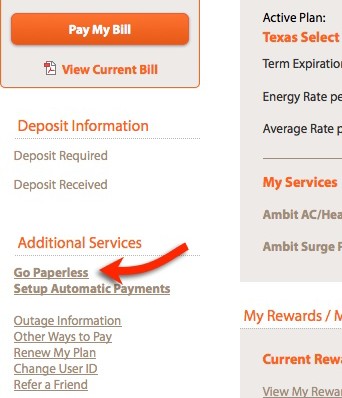
Click on “Go Paperless” and follow the simple directions to submit your email address. The Ambit Energy systems will send an email with a verification link; be sure to open the email and click on the verification link.
In order to confirm the email is correct, email billing will not be activated until you click on that verification link.
See Also – (instructions for):
How to Set Up Online Access to Your Electricity Account
Add a Secondary Account Contact
View or Print Bills
Set up the “Auto-Pay” Option
