Would you like add a “Secondary Contact” to your electricity account with authority to act on your behalf, make changes, and get information regarding your account? No problem.
First, if you haven’t already registered for online access to your account, go to “Setting Up Online Acccess” and do that now, then return here to learn how to add a secondary contact.
To add a secondary contact, LOGIN to your account, then at your “Dashboard” go to the top of the page and click on “My Profile” as seen below.
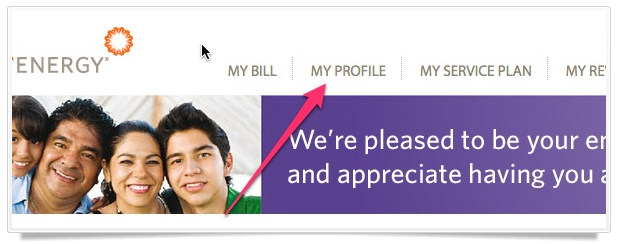
On the new page, scroll down the page and look for the area shown in the image just below. Make the edits and submit! That’s all it takes.
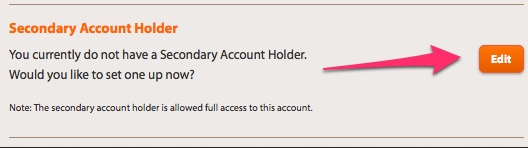
See Also – (instructions for):
How to Set Up Online Access to Your Electricity Account
View or Print Bills
